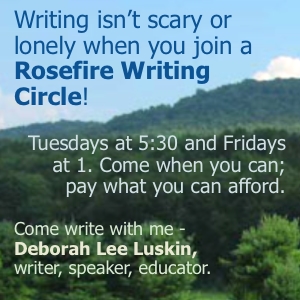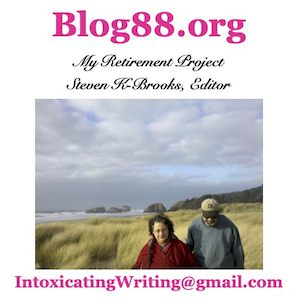This week, let’s learn to code! Nothing difficult, of course, but it is good to know about the basic tags and how a page gets formatted.
This was something many of us learned in the early 1990’s (we used Netscape Navigator to do just what you see in this video), and is very similar to the old word processing programs of the 1980’s.
More recently, people using the internet use pre-made sites and are “protected” from needing to know any code, except for perhaps the skill of cutting and pasting links or embed codes for videos.
But that’s silly. Being able to create, name, and fill a web page with information is useful. Ever site we visit on the internet is built upon the HTML foundation. It is the language underlying the world wide web.
HTML evolves over time. Some of the lesser-used tags have gone away, and new features continue to be introduced. The basic core set, though survives. A page created in 1999 should be viewable by a modern web browser.
iBrattleboro users would do well to learn some basic HTML, as it can be used to created better formatted stories and events. Sure, you can use the toolbar, but we allow you to do the coding yourself. It’s cleaner, and you have more control.
This video is very simple and not flashy. If you’d like to try what the host is doing, open up a text browser and copy what he does. If you save the file with a .html extension, you should be able to open it up in a browser and see your work.